First of all find out the name/number of your USB/Virtual-COM-Port.
Many types of USB Devices implements a Virtual COM Port.
1. Click "Add Connection"

2. Select type "COM Port"
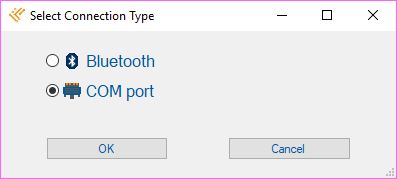
3. Select Port and adjust settings if necessary.
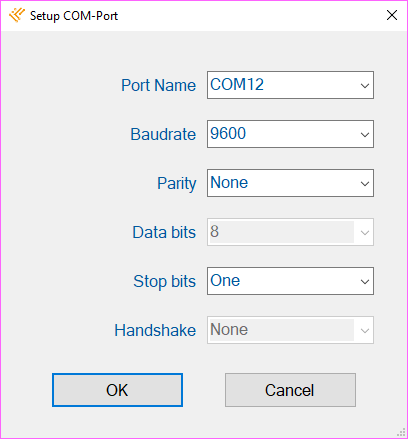
4. The Connection will appear in Connection List
