Connections
Each Connection communicates with one single Target.
There are three types of connections available:
- USB/Virtual-COM-Port : Many types of USB Devices implements a Virtual COM Port
- Bluetooth : Communicates with a Bluetooth device that is paired with your computer.
- Socket/LAN : Azande Studio opens a Socket Server to which a Target can connect as a Client
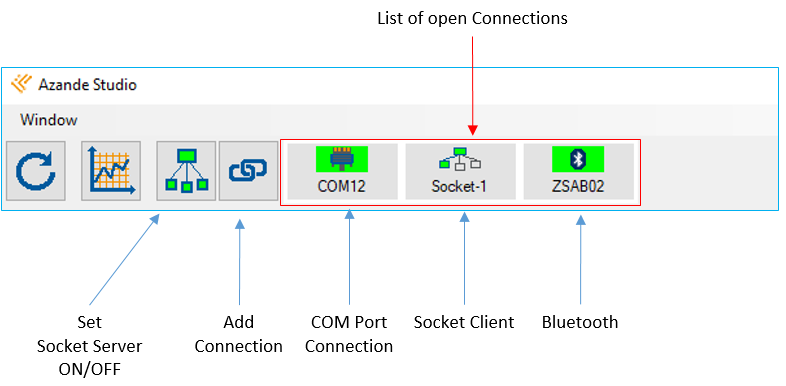
How to Connect?
Connection Type |
Start |
Connection List Icon |
||
Click "Add Connection" |
Select COM Port |
Select Port and adjust settings if necessary. |
||
Click "Add Connection" |
Select Bluetooth |
Select Device |
||
Start Socket Server by clicking |
The Connection can now be done from the Target. |
When Client is connected, the Connection will be available and the Icon automatically visible. |
Connection Properties Window
The Connection Properties shows information about:
- This Connection
- Target connected to this Connection